Chimerator 2.5.0
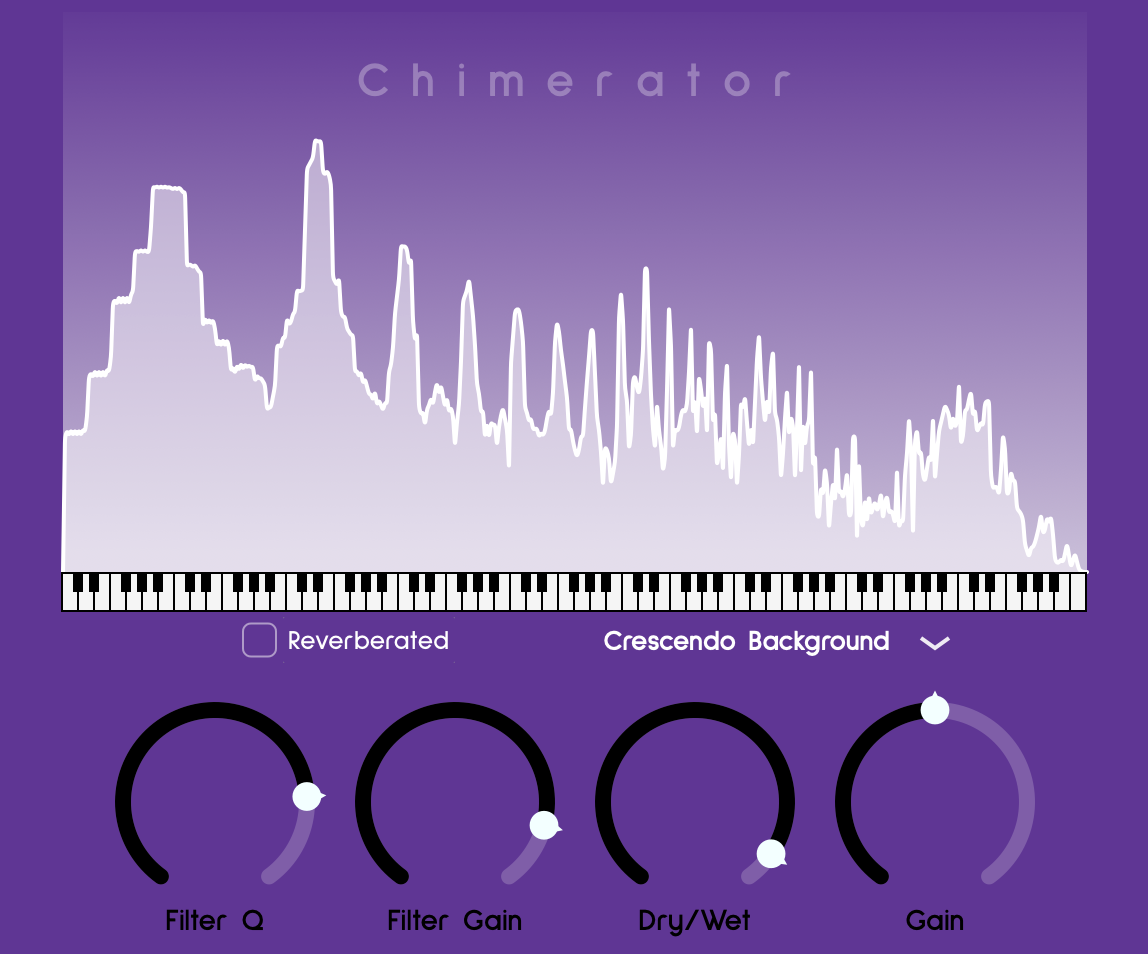
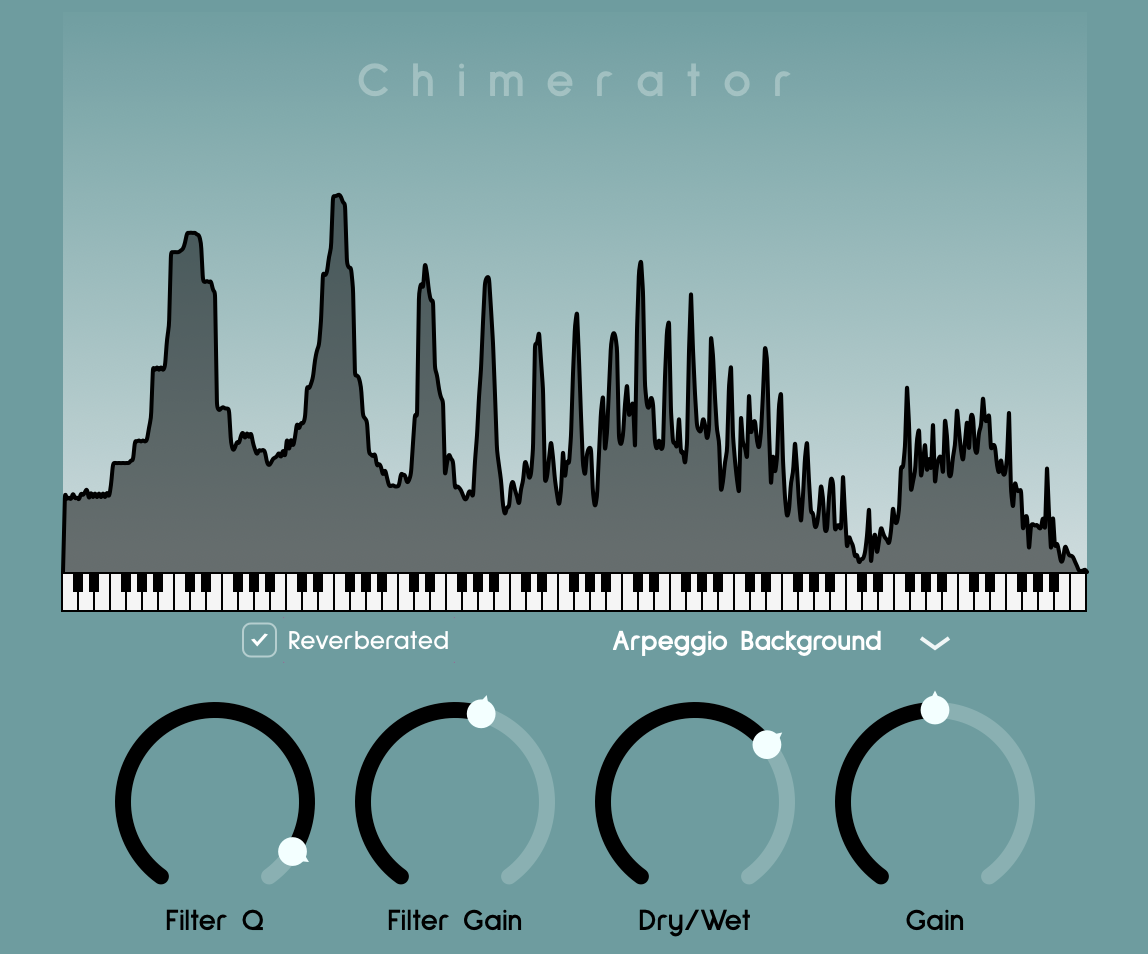
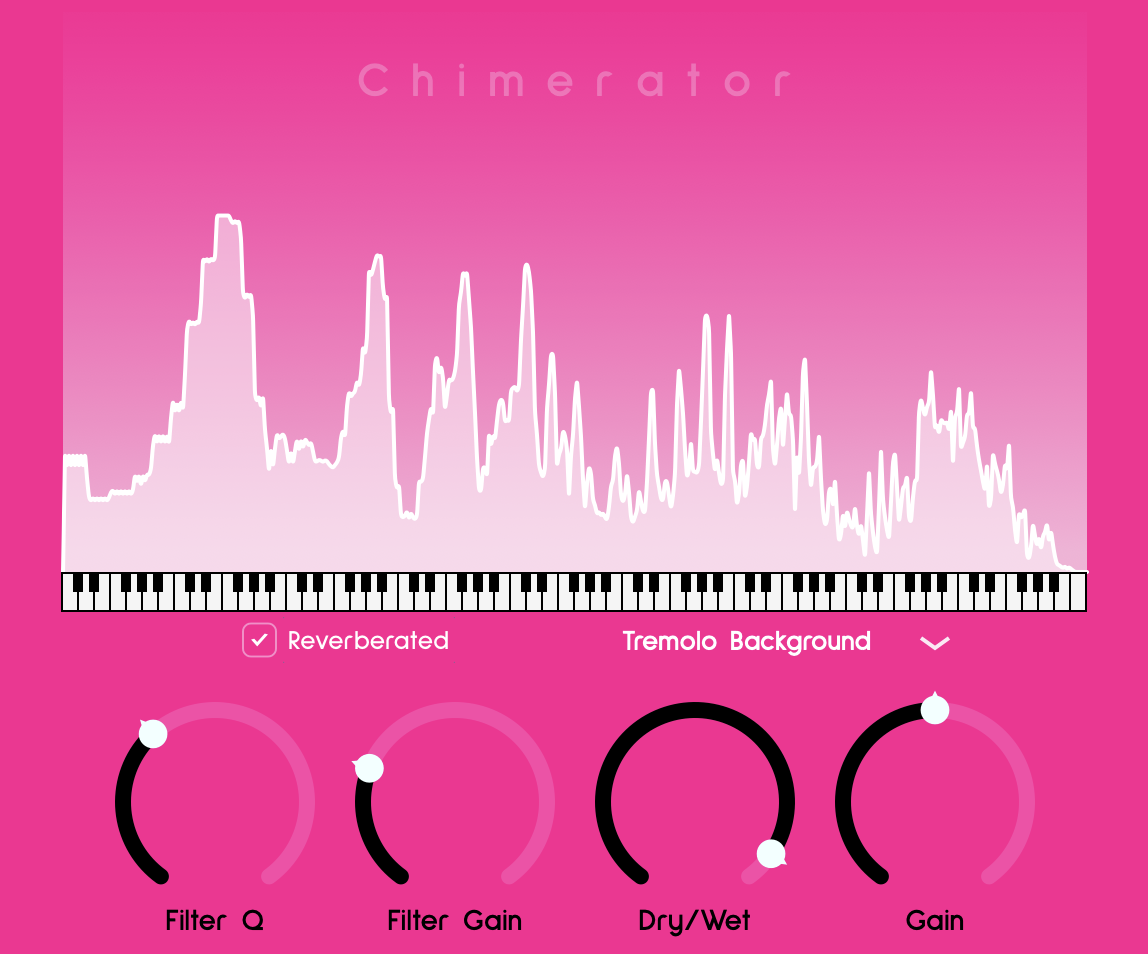
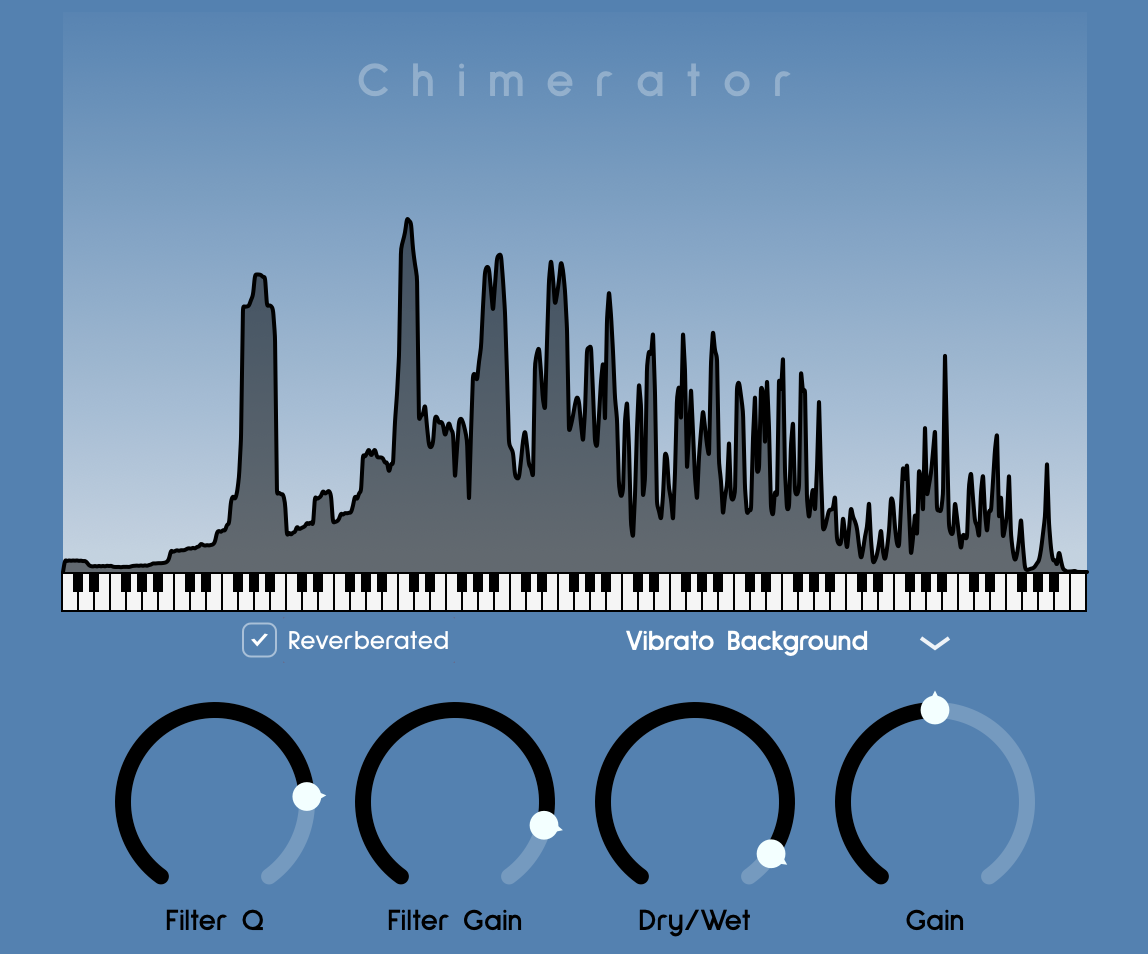
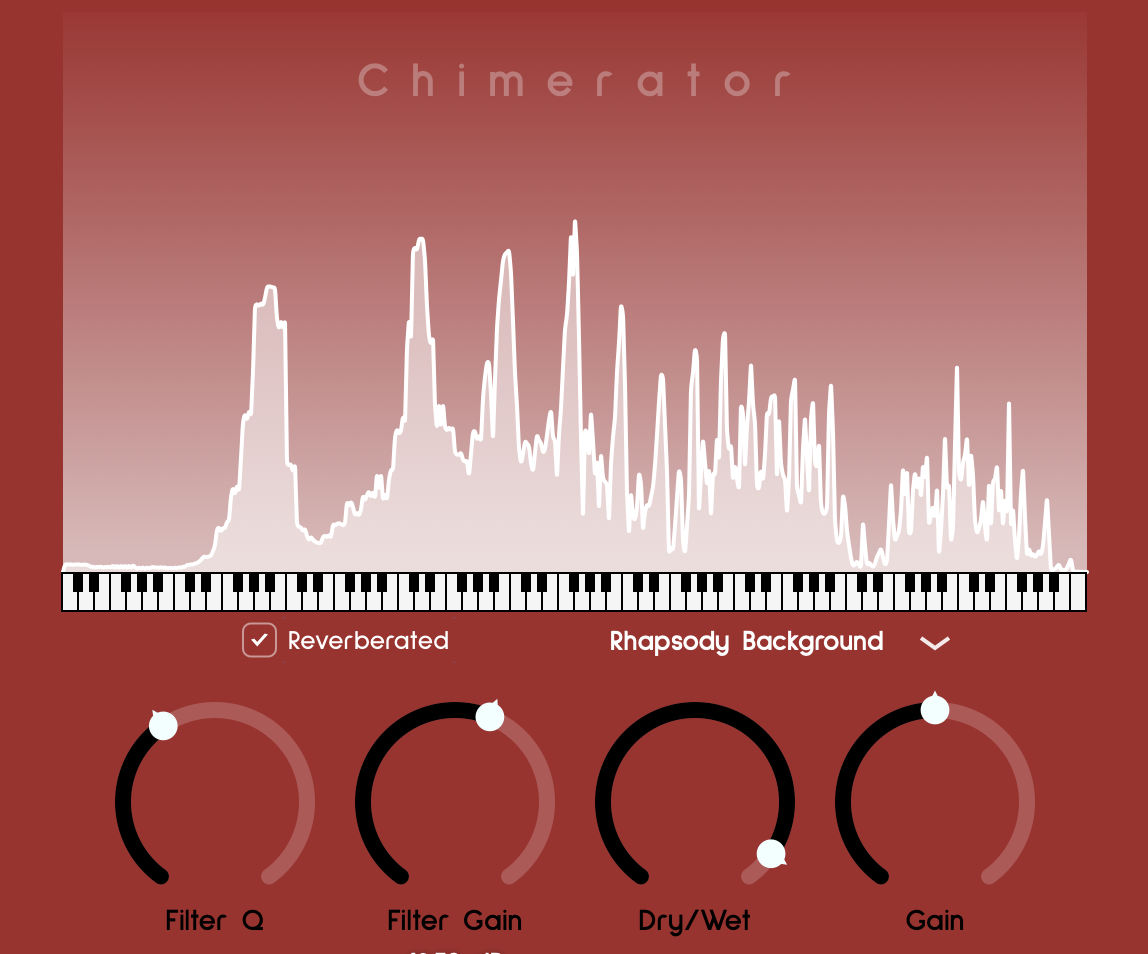
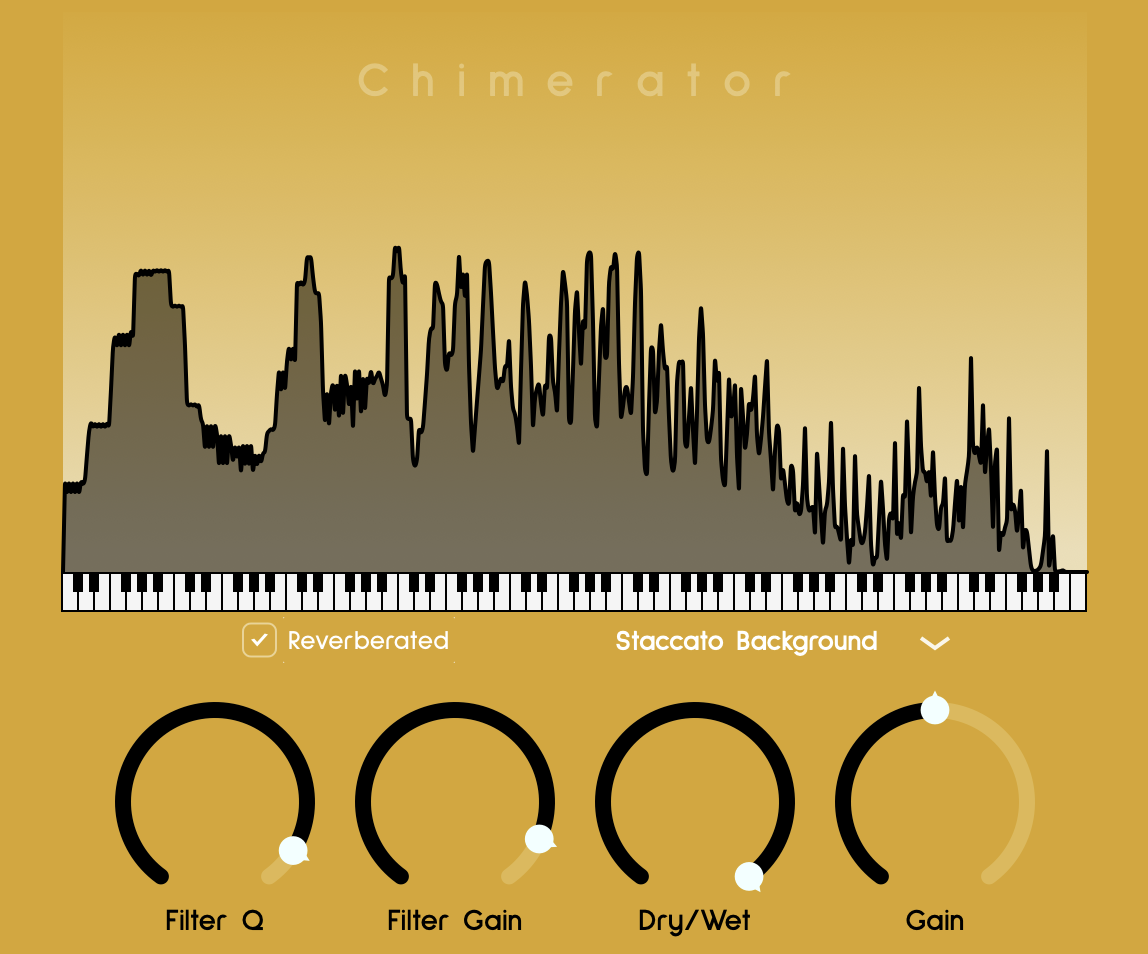
This plugin provides a unique effect for vocal or instrument tracks, which is best experienced rather than described (scroll down to listen). The plugin features two meticulously crafted frequency response filters, both filters selectively capture those frequencies that coincide with musical notes. One of the filters is resonant and can produce a nice reverb effect reminiscent of chimes, when dialed to its limits. The purpose of Chimerator is to reduce non-musical frequencies, resulting in distinct outcomes for various audio signals. Just give it a try.
Download and try Chimerator for free on your Mac or Windows digital audio workstation. Purchase it only if it meets your needs. The plugin comes in VST3, AU and AAX formats for Mac, and VST3 and AAX formats for Windows. In other words Chimerator works on most digital audio workstations, Pro Tools, Logic Pro, Ableton, Reaper, Garageband or Cubase among others.
IMPORTANT: Our software is secure. To guarantee authenticity, each plugin and the Mac installer has been code signed with a valid Apple certificate then the installer has been notarized by Apple, and the Win installer has been code signed with an Authenticode certificate issued by a Microsoft's recognized certification authority.
How to use Chimerator
To begin, keep the Gain knob as it is and turn the Dry/Wet knob to its maximum setting, so that you can hear the effect of the filter clearly. You can choose between the two filters using the "Reverberated" check box. Next, adjust the Gain and Q knobs to achieve a sound that you find pleasing. It's that straightforward! You can then blend the effect with the original signal using the Dry/Wet control, or tweak the final Gain as needed.
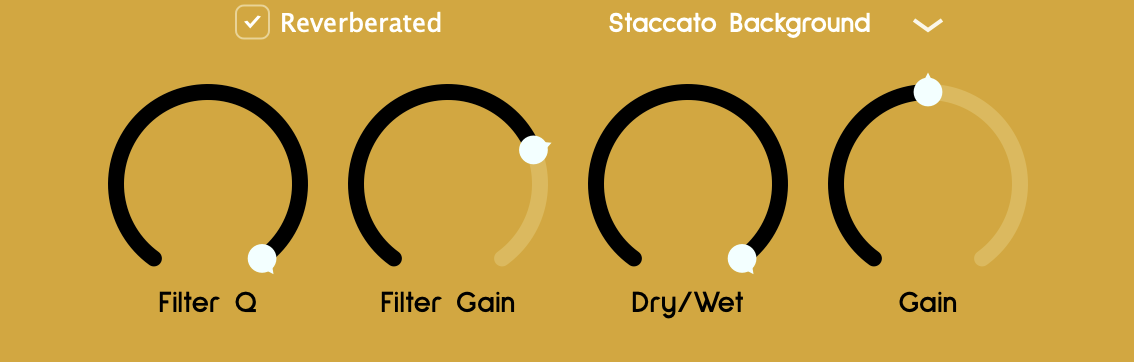
Vocal Samples
The following three audio files demonstrate the extreme settings of Chimerator. The first audio features a short vocal performance by a female singer in its original form. The second audio is the same performance processed with the non-reverberated filter, and the third audio is the same performance processed with the reverberated filter.
To our ears, the non-reverb version sounds cleaner, with less low frequencies and more air, and the reverb version share the same characteristics but more accentuated, and with the extra short reverb that adds a nice effect to the voice, maybe to be used for specific parts of a main vocal, or as back vocal.
Guitar Samples
The same for a clean electric guitar sample at extreme Chimerator settings. The first audio features a short guitar performance in its original form. The second audio is the same performance processed with the non-reverberated filter, and the third audio is the same performance processed with the reverberated filter.
To our ears, the non-reverb version sounds like the guitar strings are more metallic, and the reverb version even more metallic, with the extra short reverb that creates a glassy small room effect. There is a resonant frequency which can be removed by decreasing the Q setting of the filter.
Comments about Chimerator
Nice reverb effects, easy to use.
Lmaus
I like how it sounds, specially the chiming effect. Will use it in my next mix.
Roger V
Nice sound design tool.
Ray
It sounds nice, I'd love some way to be able to tune the frequencies.
Chris C
Easy to use and tune. Nice effects for guitars.
Louis T.
Licensing Options
Chimerator offers three different licensing modes to suit your needs. Upon initial installation, the plugin operates in an intermittent mode, enabling and disabling every 10 seconds. This mode allows you to explore all the plugin's features. If you find Chimerator valuable, you can support our work by purchasing a Full license, which grants permanent access to all features. Alternatively, there is a free Basic license available that provides all functionalities except for the Reverberated option, for those who prefer not to make a payment.
