Transparent Compressor 2.5.0
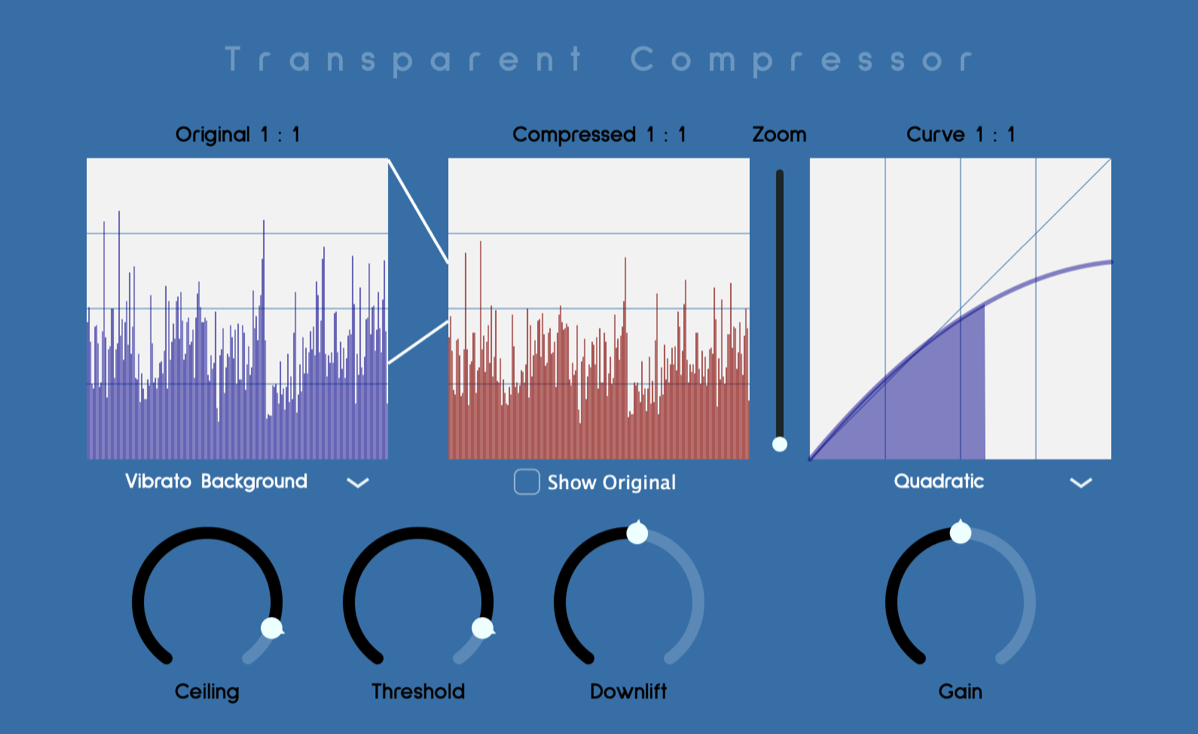
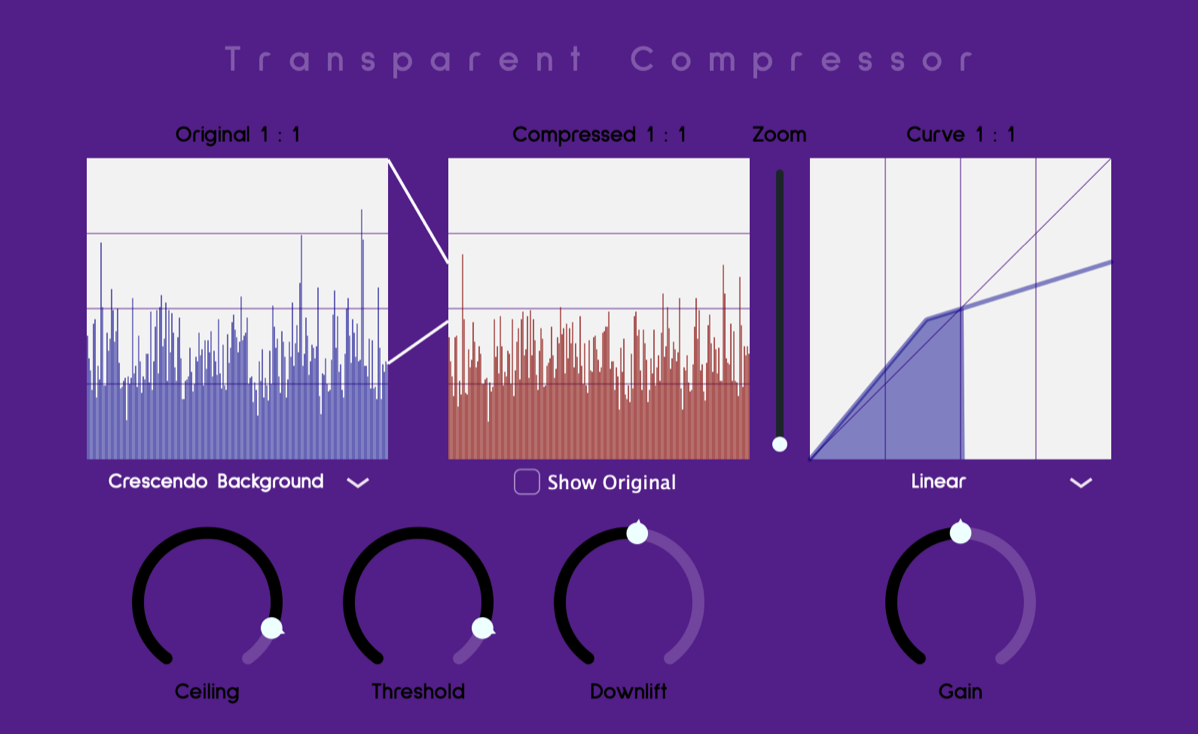
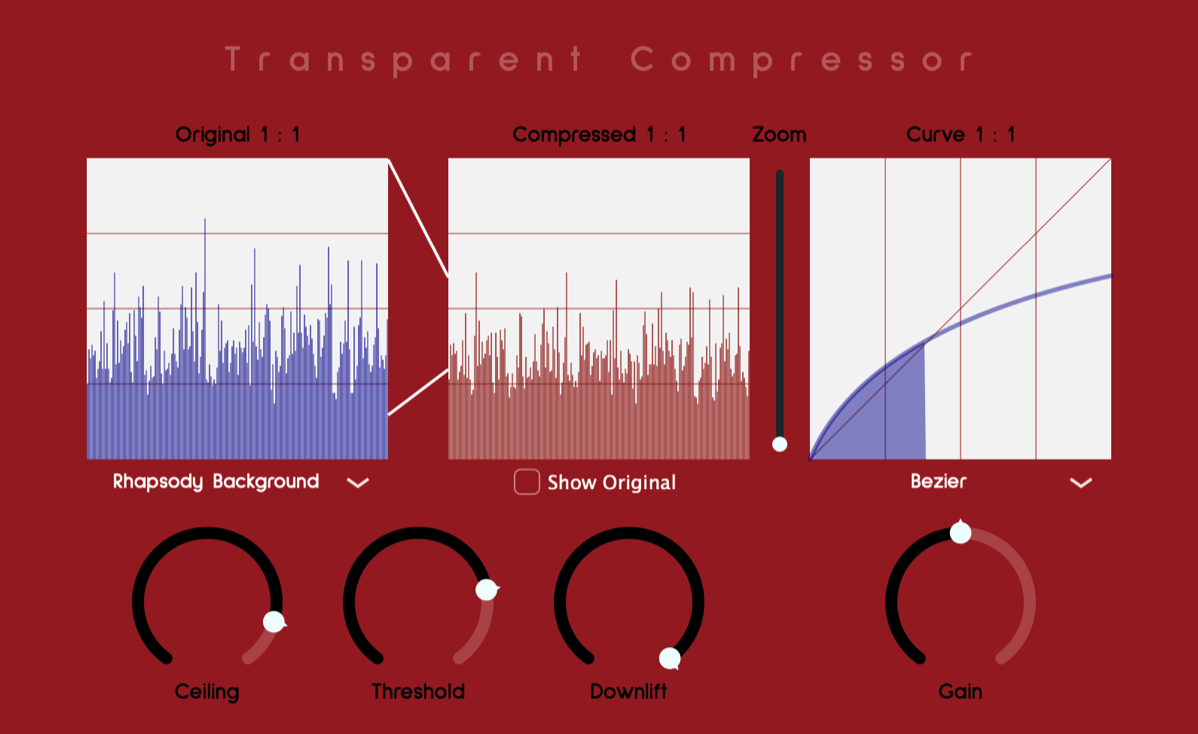
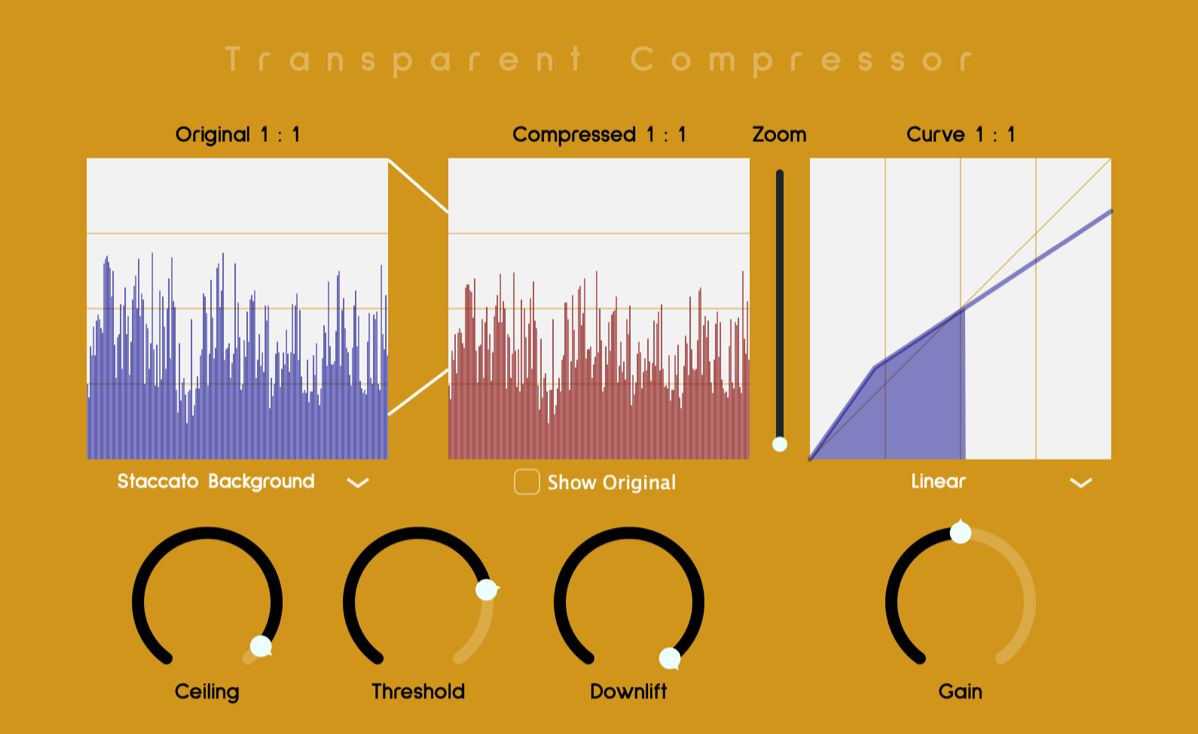
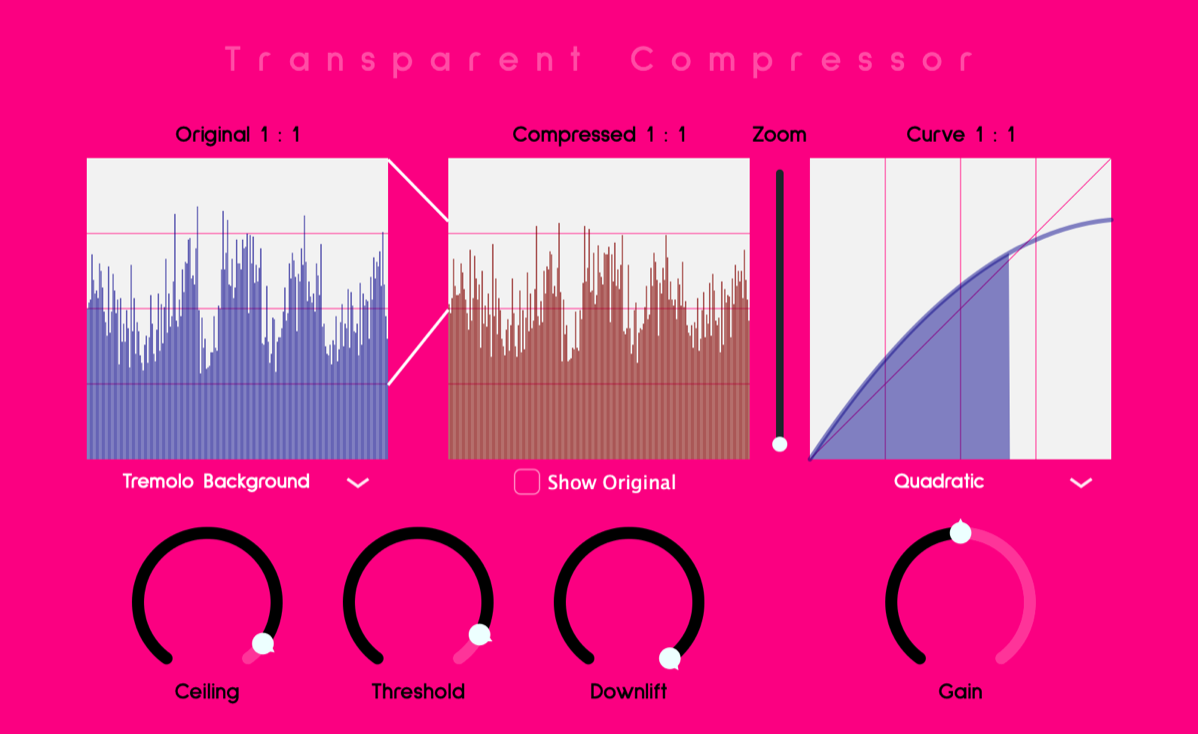
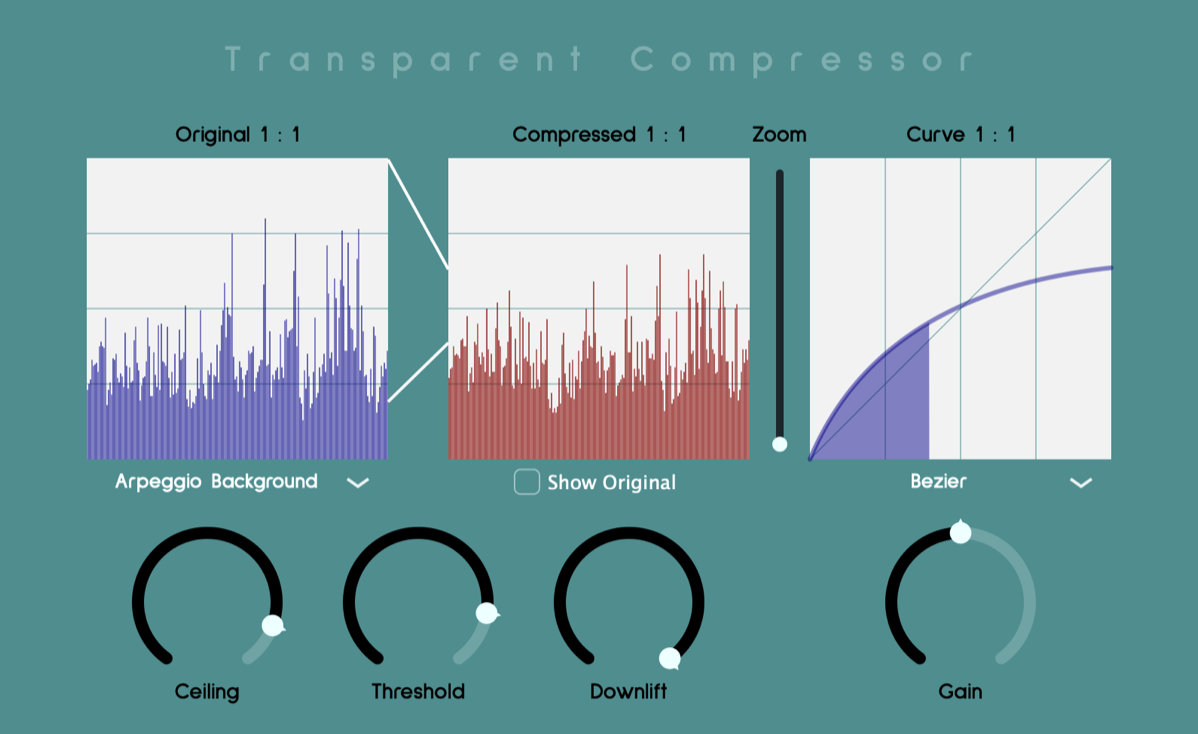
This plugin takes a modern approach to dynamic range compression, focusing on the compression itself rather than timing. The result is a compressor that is user-friendly and easy to understand. It offers three different mathematical methods for compressing the audio signal - Linear, Quadratic and Bezier - each with the option to expand the softest parts of the signal. For those who find it difficult to perceive compression just by ear, the plugin also includes animated graphics to help visualize the compression process.
Download and try Transparent Compressor for free on your Mac or Windows digital audio workstation. Purchase it only if it meets your needs. The plugin comes in VST3, AU and AAX formats for Mac, and VST3 and AAX formats for Windows. In other words Transparent Compressor works on most digital audio workstations, Pro Tools, Logic Pro, Ableton, Reaper, Garageband or Cubase among others.
IMPORTANT: Our software is secure. To guarantee authenticity, each plugin and the Mac installer has been code signed with a valid Apple certificate then the installer has been notarized by Apple, and the Win installer has been code signed with an Authenticode certificate issued by a Microsoft's recognized certification authority.
Transparent Compressor Explained
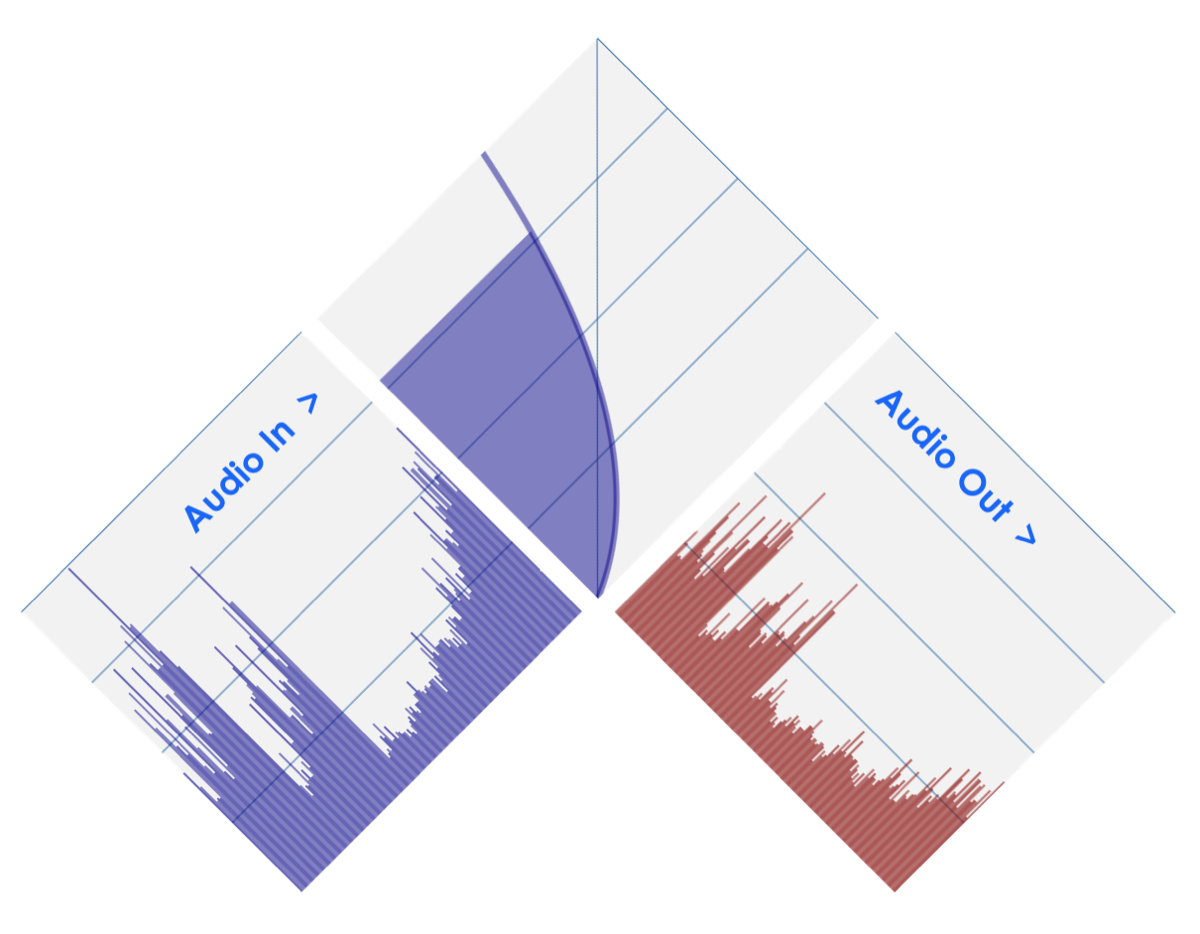
Although drawing this graphic in the main plugin window would be challenging, Showing it here provides insight into how each curve affects the operation of Transparent Compressor and, most importantly, the final outcome. Most producers and audio engineers have a romantic approach to compression. To the point that they are willing to keep or buy expensive analog compressors, even if that means risking audio quality.
The perceived warmth or vinyl feeling impregnated by analog compressors contains a mixture of two audio processing techniques working together apart from the compression itself. One is the intrinsic distortion of analog equipment, being solid state or tubes, even if there is no compression, just the analog circuitry generates distortion in the signal, a distortion we are so familiar with that we want to keep it, which is OK, let's keep it, but instead of using a bulky analog machine, do it with a digital distortion/saturation plugin, there are plenty. The other audio processing technique is a "wiggling" effect, remember when you were a kid and you played with the volume knob of the music player, wiggling it at the rhythm of the music, trying to sync the volume control with the rhythm of the music. Yes, on some songs and when doing it softly and well controlled it sounds cool. But compressors should not try to imitate this effect.
Compression must exclusively be about modifying the dynamic range of the audio signal, by reducing the volume off the loud parts and optionally increasing the volume of the softest parts. Instead, current compressors are tied to timing when entering a loud portion and timing when leaving it, how fast the compressing process is activated or deactivated. In our opinion, this generates an unnatural quality to sound, let’s create a separate “wiggling" effect plugin, while compressing transparently independent from time or delays. This is what Transparent Compressor is about.
How to use Transparent Compressor
Usually you need to control the dynamic range of an audio track when the loud parts sound too loud or the soft parts sound too soft. By compressing the loudest parts and expanding the softest parts, the whole track should sound more consistent. The typical compressor applies a linear conversion of values in dBs, offering the possibility to change the slope of this line and sometimes the option to soften the change in slope or knee for a soft-knee. Transparent Compressor not only offers the linear conversion as well, but also two extra methods that ensure the softest transition as possible while including an option to have soft level expansion - Downlift - on the same curve.
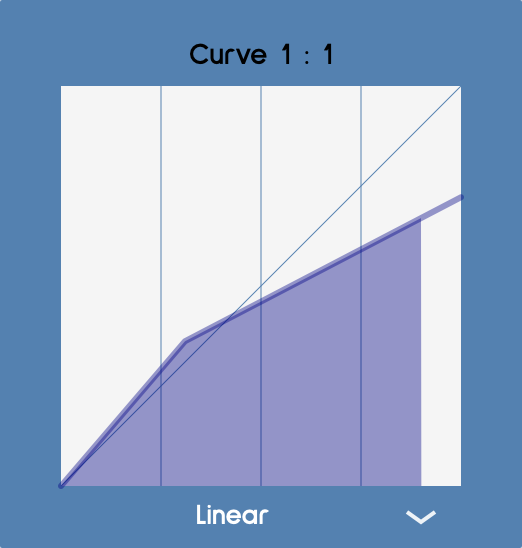
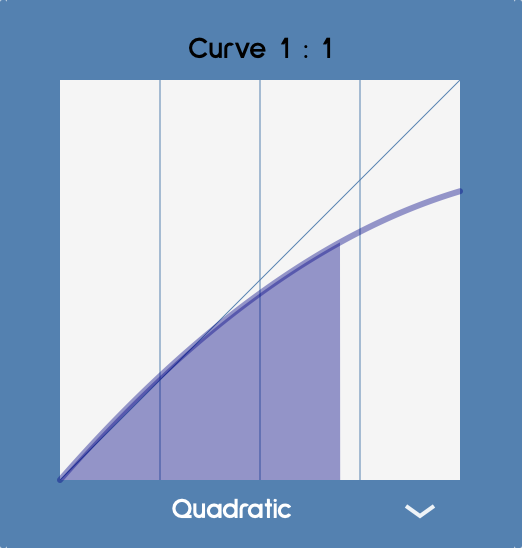
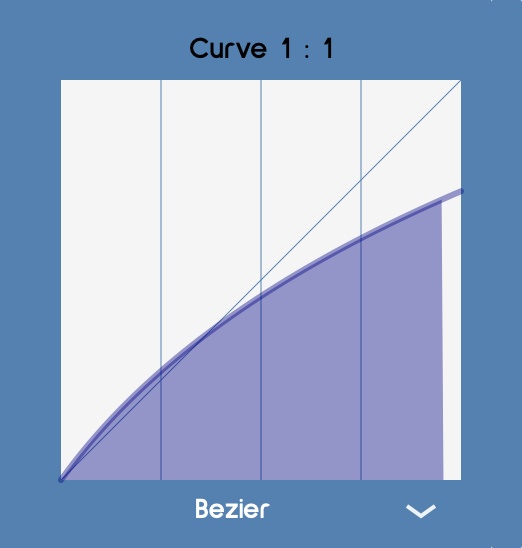
The method can be switched later on to compare and decide on the one that sounds better with the rest of the song. Proper configuration of the Ceiling, Threshold, and Downlift values is crucial.
Ceiling is the highest possible value - 0 dB on the incoming audio signal - and acts as the upper value of your compressed signal. The Threshold is the lower limit of the compressed signal, and audio levels between Threshold and 0DB will be compressed to values between Threshold and Ceiling. Downlift is an optional expansion of soft parts, but be aware that it also expands the noise floor.
To visualize it, there are two lines connecting the incoming and outgoing signal graphs. Please use the provided graphical interface to modify the values instead of the native one as there is an obvious constraint, Threshold cannot be higher than Ceiling.
Transparent Compressor in a single track
A clean electric guitar sounds better after Transparent Compression is applied, with a consistent level throughout the whole performance. The first audio player is the original one. The second audio player is the compressed one.
The signal view shows the differences as well. Original first then compressed.
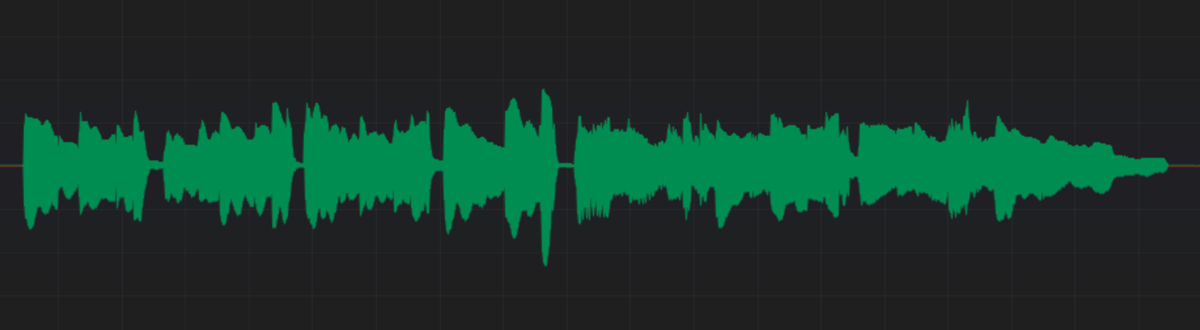
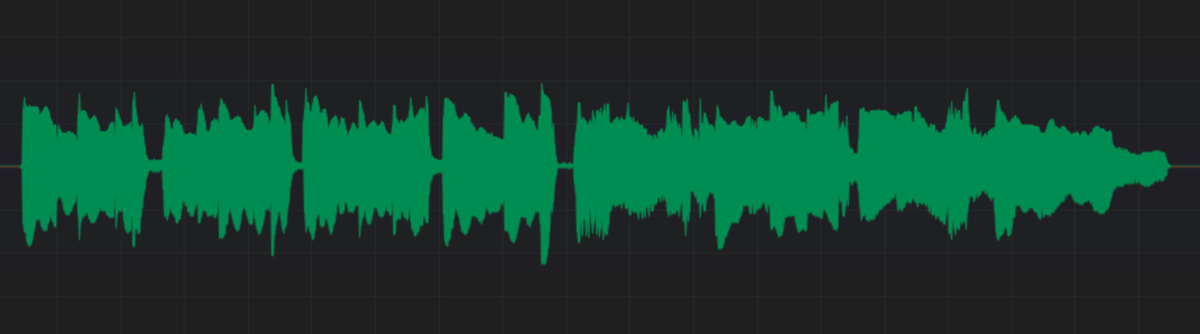
Transparent Compressor in the Master Bus
Both audios have the same output level measured by Loudness Penalty. The first one is the original song, and the second one includes an extra Transparent Compressor at the master bus, before the final limiter.
The one processed by Transparent Compressor sounds a little bit louder on the softer parts and more consistent in general. The signal view shows the differences as well.
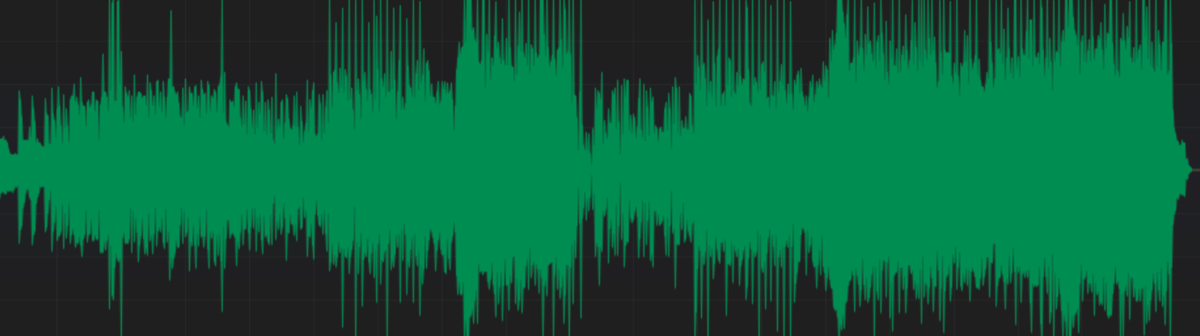
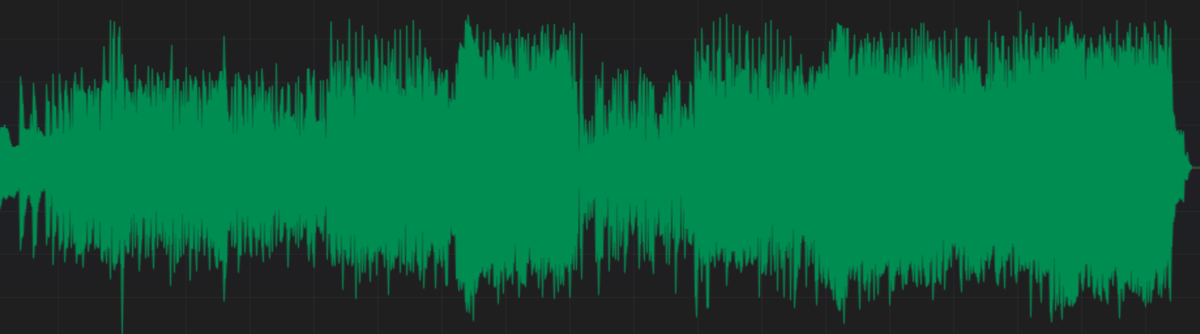
Comments about Transparent Compressor
Originally released under the name Timeless Compressor, but after many users calling it Transparent, and to avoid confusion with another plugin, the name was changed.
This thing is special. It was so easy to dial in the first time. I used it for mastering a jazz track and it sounds so smooth!
Zen
Easy to use, pleasant to the ears. Timeless!.
Christian L.
Finally a compressor that doesn't emulate an old analog machine! Love the simple but precise visuals, sounds great on everything.
Louis D.
I'm a mastering engineer from Japan. I've never heard a compressor that clean and transparent! Timeless Compressor will be my secret weapon.
Shota M.
I loved it, super easy and simple to use. Love the visuals of the compressed and uncompressed signal.
Amner
I find this plugin very useful as it's incredibly transparent and doesn't seem to choke at more extreme compression settings. I also really appreciate the curve selection options (Bezier, Linear, and Quadratic). This feature alone sets it apart from other compressors.
Joseph S.
Processed audio feels a little tighter with this compressor, this plugin brings more presence to the voice, specially on softer parts where reverb and low-end seem to find their space.
Rafa B.
Licensing Options
Transparent Compressor offers three different licensing modes to suit your needs. Upon initial installation, the plugin operates in an intermittent mode, enabling and disabling every 10 seconds. This mode allows you to explore all the plugin's features. If you find Transparent Compressor valuable, you can support our work by purchasing a Full license, which grants permanent access to all features. Alternatively, there is a free Basic license available that provides all functionalities except for Quadratic and Bezier curves, for those who prefer not to make a payment.
